IMAT Skills
We are working on setting routines and expectations with the whole class, and it would beneficial to discuss this at home too. Ask your child what it means to use your IMAT skills. IMAT skills are skills we use to solve problems between students. If someone is bothering you, try using your IMAT skills. I- Ignore. Ignore what the person is doing for 60 seconds. If they do not stop... M- Move away. Find a new spot to sit or play. If they follow you and the problem continues... A- Ask them to stop. They may be bothering you on purpose, or they may have thought it was a game and didn't know you didn't like it- now they know. If the problem continues... T- tell. Tell the teacher, supervisor, or other adult about the problem and they will help you solve it. Have a wonderful evening!
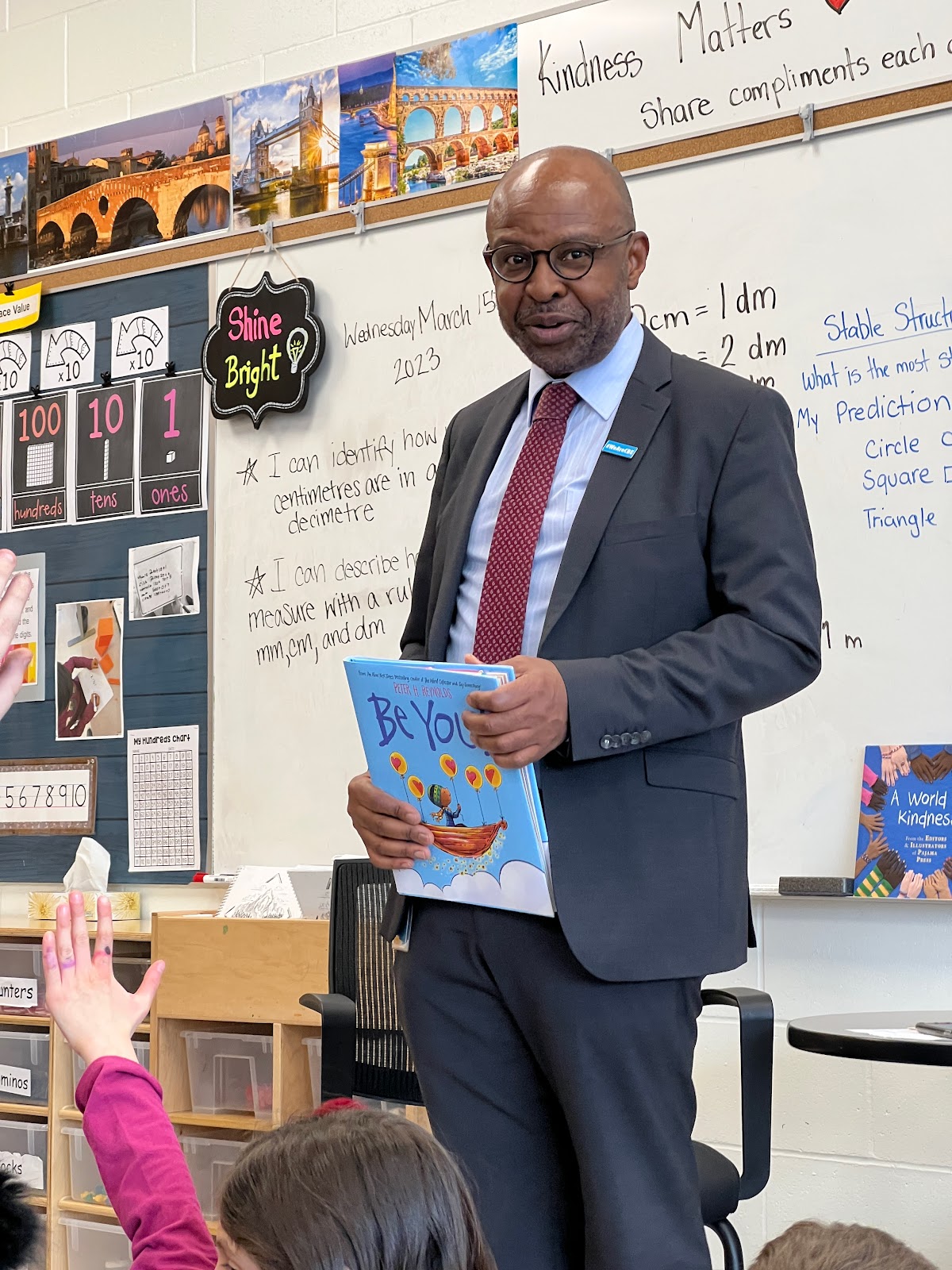


Comments
Post a Comment